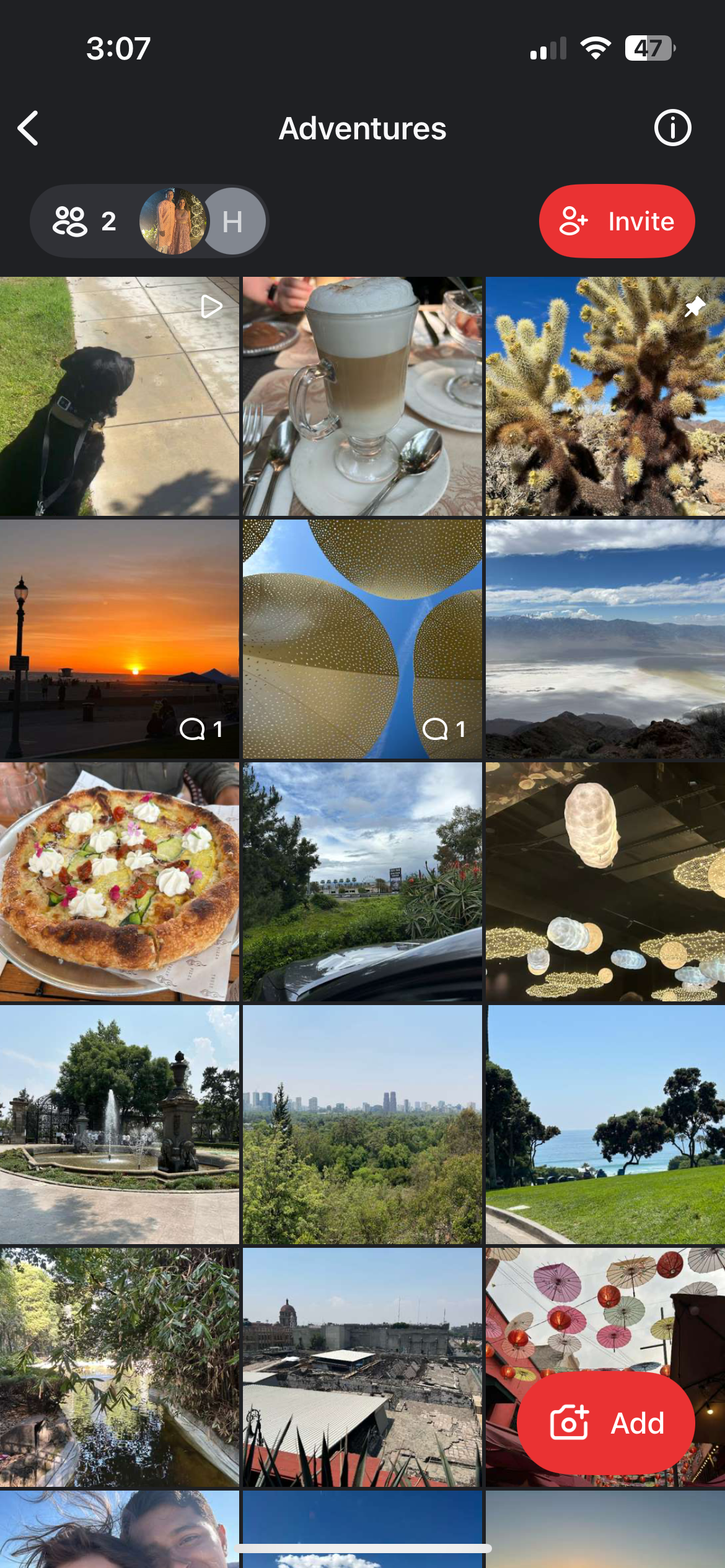Adding Photos and Videos
- Tap on the Circle where you want to add photos/videos, and tap on “Add.”
- The media picker will launch. Select the photos/videos you wish to add by tapping on each one.
- Tap “Add.”
For details on uploading to multiple Circles at once, please see this FAQ.
Photo Library Permissions/Access (iOS only)
When adding photos & videos from the media picker, be sure to allow full access to your photo library. Otherwise, the media picker will only have access to a subset of your photo library, requiring additional steps to enable access before you can add your photos/videos.
Photo Resolution & Video Length
Photos are compressed and resized to a maximum of 3 megapixels. The maximum video length is 60 seconds per clip (defaulting to the first 20 seconds). Video resolution is 720p.
Higher resolution (12 megapixels) and longer videos (up to 4 minutes) are available with most PhotoCircle Premium Plans. Please note that upgrading your plan means that any new uploads will be a higher resolution, but resolution changes do not apply retroactively to previously uploaded photos.
Upgrade to an Education & Nonprofit Premium Plan