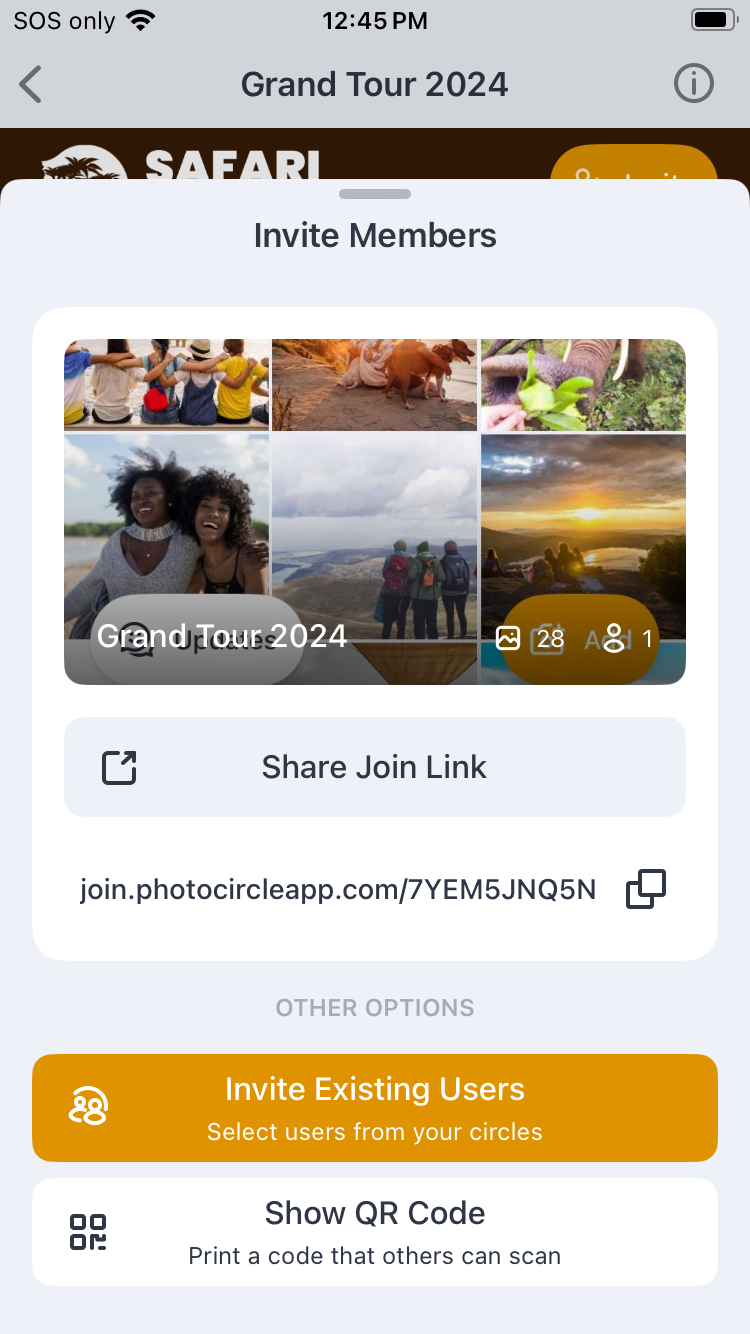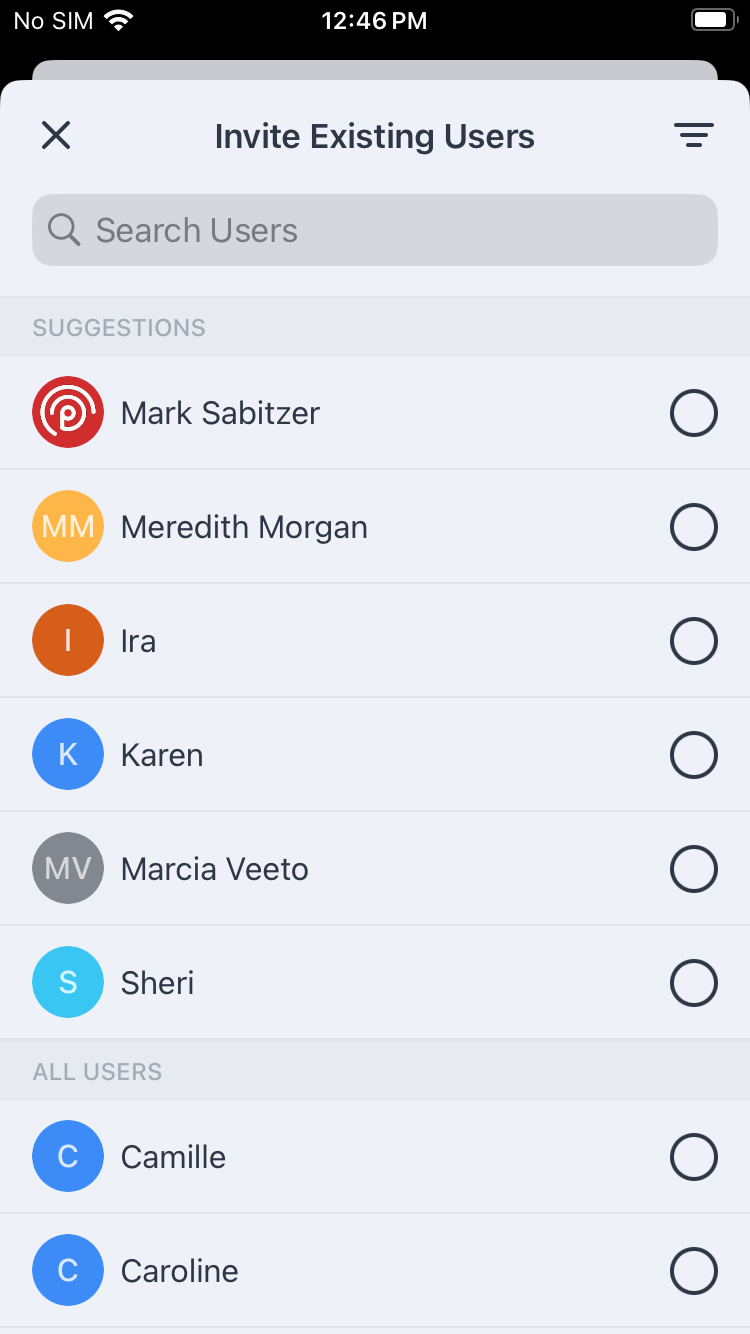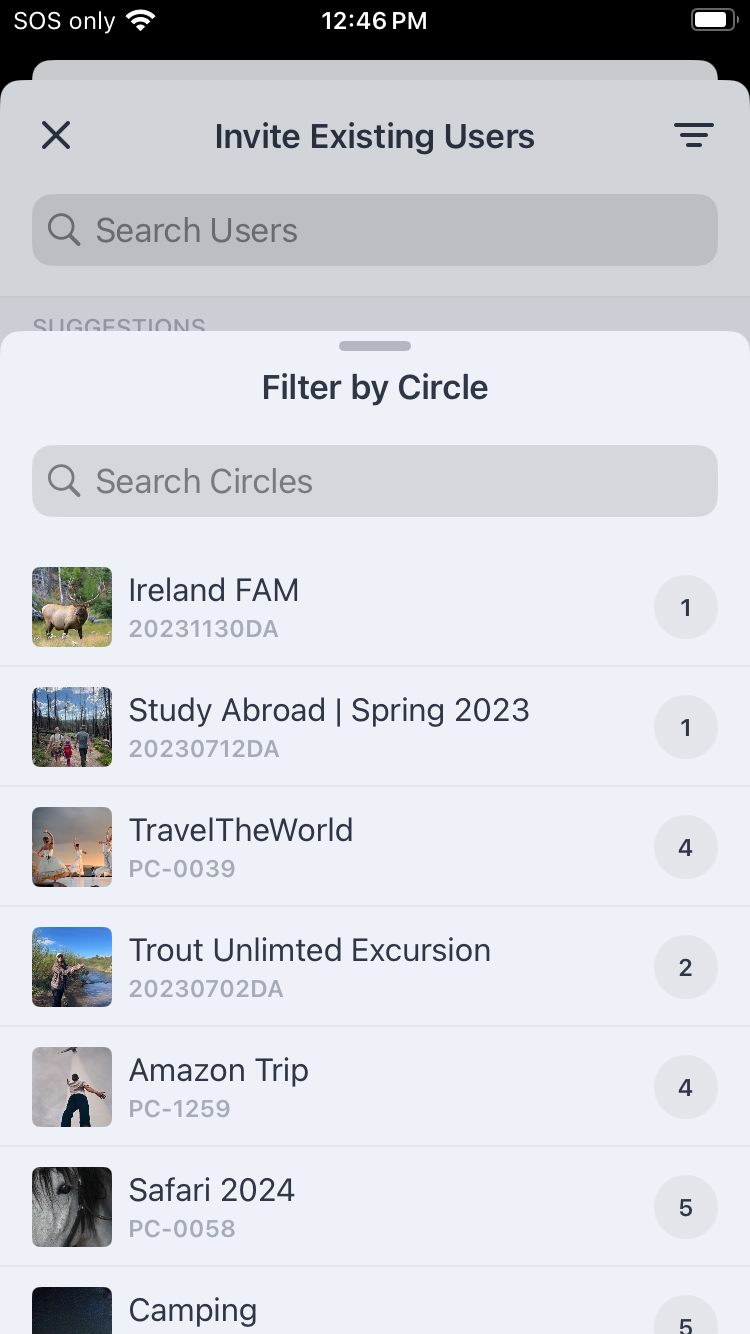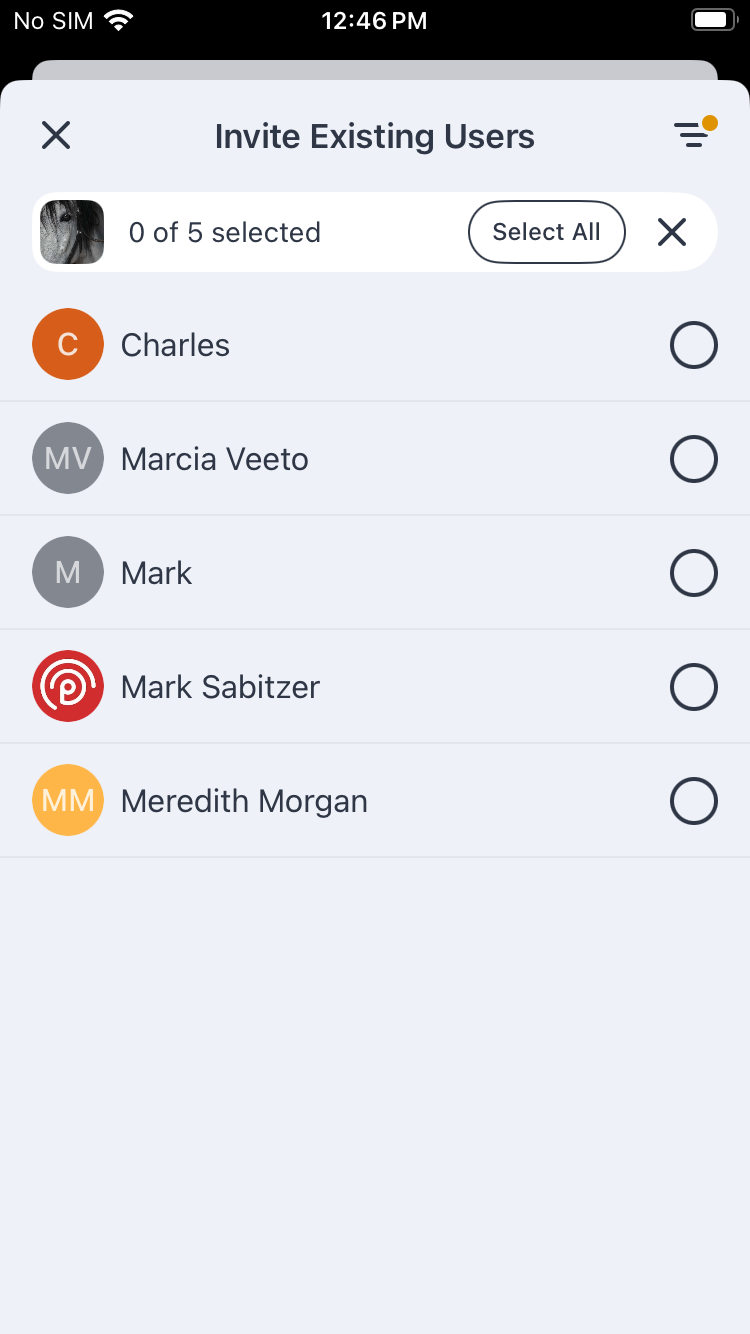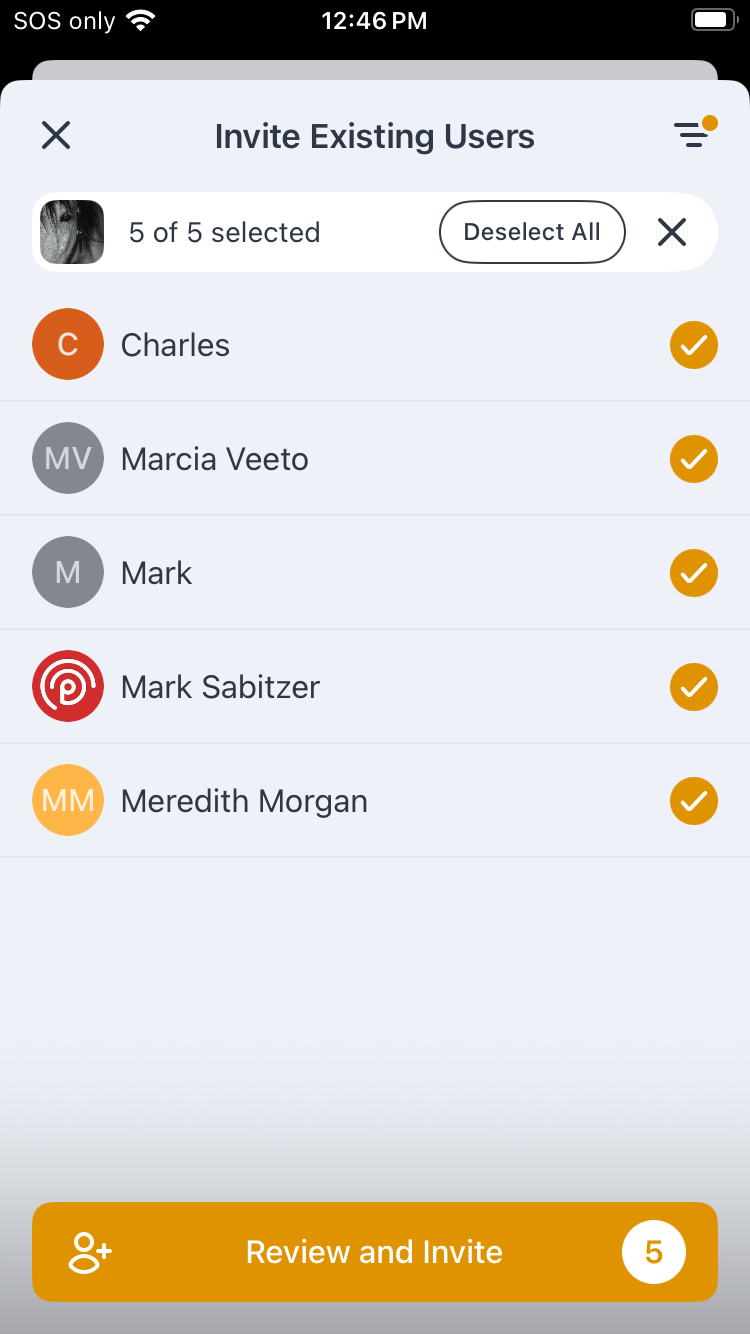We strongly recommend creating a new Circle for each separate event, school year, or intiative. Keeping media in separate Circles allows for:
- Easier organization and retrieval of specific photos/videos.
- Faster load times (Circles with tens of thousands of photos and videos will take longer to load.)
- Streamlined moderation.
In addition, as each Circle is limited to 65,000 photos or videos, separating things out makes it much less likely your Circle will become maxed out.
Inviting the Same Users
The Invite Existing Users feature also makes it easy to invite the same group of people to a new Circle without needing to manually send the Join Link or QR code to the whole group. Follow these steps:
- Tap on Invite and then Invite Existing Users.
- Tap on the filter icon in the upper right corner of the modal.
- Tap on the name of the Circle where the users you wish to invite are members.
- Tap Select All.
- Tap Review & Invite and then Invite again. Your invitees will receive an in app and/or email invite to the new Circle based on the preferences they have selected.